How to Use Your Cell Phone’s GPS Without Internet
Have you ever thought about using your cell phone’s GPS without internet? Yes, that’s right! Internet dependency is now a thing of the past when it comes to browsing. If you are one of those people who use maps frequently on your cell phone, you know that in the past they completely depended on an internet connection to navigate.
But now, thanks to technological advances, this no longer needs to be a headache. Even if the internet signal is weak or non-existent, you can continue using a navigation app with complete peace of mind and arrive at your destination with confidence. Or even save your mobile data!
Therefore, in this article I have prepared a quick guide so you can learn how to use your cell phone’s GPS without internet. Keep reading and find out more!
Google Maps
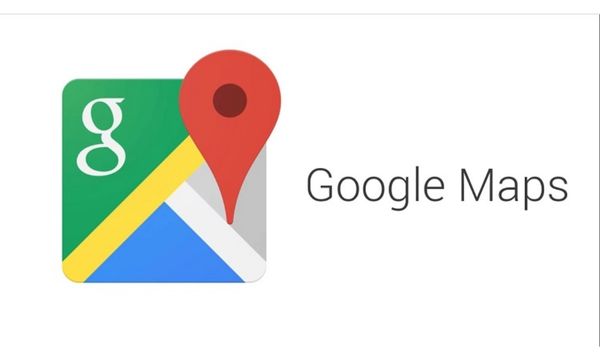
Google Maps
This application developed by Google is certainly one of the best when it comes to navigation and using your cell phone’s GPS without internet. offline maps can be used seamlessly by users without the need for an internet connection. To use this feature, simply download the maps that will be used before leaving home. Remembering that these maps are available on the device for 30 days. After this period, you need to update them.
Available for Android and iOS devices.
Maps.Me

Maps.me
This is a lesser-known application, however it is a great option for those who want to use their cell phone’s GPS without internet. It allows you to use location and maps without needing a connection. Just like the previous app, you also need to download the map. This feature also allows you to create routes and search for addresses even if you are not connected to the internet.
Available for Android and iOS devices.
TomTom Go

TomTom
For those looking for a more practical and easy-to-use proposal, the TomTom Go may well cover your needs. The app offers downloadable maps, traffic alerts, offline routes and speed cameras. Furthermore, it has an excellent difference in relation to other apps: downloading maps takes up less space in the devices’ memory. However, it only allows you to travel up to 75 km per month for free. If you exceed this limit, you will need to purchase a paid plan.
Available for Android and iOS devices.
Here WeGo

Here WeGo
Lastly, we have Here WeGo, which was originally developed by Nokia. It allows you to use offline maps, which must be previously downloaded to the device. The app has maps from around the world, which can be very useful, especially for those who want to take long trips outside the country.
It is worth noting that the downloaded maps can be somewhat heavy, depending on the continent or country. However, it is possible to download specific regions and thus not take up so much space in the cell phone’s memory. It also has a complete database with points of interest and public transport routes in offline mode.
Available for Android and iOS devices.
See Also!
Steps To Use Your Cell Phone’s GPS Without Internet
Now that you know the best apps, check out the steps below to start using your cell phone’s GPS without internet today:
- Download one of the apps mentioned above.
- Connect to a Wi-Fi network and download the map you will use.
- Activate your device’s GPS.
- After downloading the map, re-enter the app you chose.
- Enter the location you want to navigate to in the search bar.
- Select the “Routes” or “Directions” option.
Conclusion
Now you can make the most of your cell phone’s GPS, even without internet access. Thanks to apps like Google Maps, Maps.Me, TomTom Go and Here WeGo, offline navigation has become simple and effective. Never worry about weak connections or limited mobile data again. Try it today and discover how easy it is to use your cell phone’s GPS without internet!
 The 5 Best GPS Apps to Download in 2023
The 5 Best GPS Apps to Download in 2023
Ad We all already know that there are an infinite number of navigation apps. Therefore, in today’s […]
More Free Apps to Access Offline Maps on your Smartphone
Free Apps to Access Offline Maps on your Smartphone
Ad If you ended up here, it’s probably because on some occasion you were using a navigation […]
More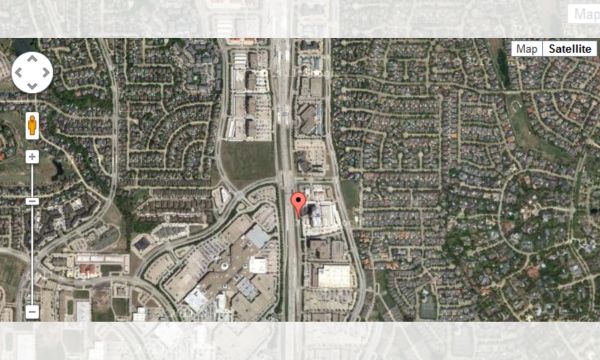 View the Google Maps in Satellite Mode
View the Google Maps in Satellite Mode
Ad There is no doubt that using Google Maps is a journey! This tool is one of […]
More