Free Apps to Access Offline Maps on your Smartphone
If you ended up here, it’s probably because on some occasion you were using a navigation application and it simply stopped everything due to the lack of an internet connection. I know how annoying and even problematic this can be, but this no longer needs to be a reason for headaches. Now, thanks to technological advances, you can count on offline maps.
Yes, you did not read it wrong! If you frequently use maps on your mobile device, you must know that they depend on an internet connection to navigate. However, it may happen that you are on the road, where the mobile data signal is usually weak or there is simply none, and you lose all access to the navigation application.
But as almost everything in this life has a solution, it is now possible to count on applications that offer offline maps. Some of them even bring users different benefits, such as warning about speed cameras, directions to places, point-to-point navigation, and much more.
Do you want to know some of the free alternatives available? So, check it out below and choose the one that best meets your needs!
Google Maps

Google Maps
When it comes to navigation and offline maps, Google Maps definitely had to be at the top of our list. It is one of the best-known map apps in the world, which also has an offline mode.
Thanks to offline maps, users do not need to stop using the application due to lack of internet. Furthermore, this feature can even be used to save mobile data on your cell phone and also the battery. To do this, you will need to download maps to your device that will be used during navigation using a Wi-Fi network.
It is worth noting that maps can take up a lot of space in your cell phone’s memory, on average 300 to 500 MB for each map. Therefore, the app also gives you the possibility of downloading only the route you will use. Downloaded maps are also valid for 30 days, after this period they must be updated.
Available for Android and iOS devices.
Here WeGo

Here Wego
This application was formerly called Here Maps and evolved into Here WeGo. It was originally developed by Nokia eight years ago. With it it is also possible to access offline maps, which must be downloaded for free to the device. It has maps of countries on all continents, which can be very useful for those who want to travel internationally.
Like the previous app, the maps can be a little heavy depending on the continent or country, but it also allows you to save only specific regions. To browse offline, simply go to the home screen and click on the “Use offline app” option. It also has public transport routes and a complete bank of points of interest in offline mode.
Available for Android and iOS devices.
OwnTracks

Owntracks
OwnTracks is a location tracking app where you can share where you are with others or save your own location history. It is worth noting that to use offline maps with OwnTracks, you will need to set up a separate offline map service and then integrate it into the application.
Once you have downloaded the offline maps in your preferred app, log into OwnTracks and access the settings. So, just access the map settings section and choose the app you configured and downloaded.
Available for Android and iOS devices.
TomTom GO

tomtom
From our list of free apps for accessing offline maps, TomTom Go is one of the most easy and practical to use. Furthermore, it has a great advantage compared to others: the maps downloaded to the device take up much less space in memory.
The app has downloadable maps, offline routes, traffic alerts and speed cameras. The latter needs to be updated in real time. In its offline mode it also indicates useful stops along the way, such as gas stations.
It is worth mentioning that TomTom entitles users to travel up to 75 km per month for free. If you exceed this limit, you will need to purchase one of the paid plans available to access the unlimited version.
Available for Android and iOS devices.
Other Options
In addition to the apps mentioned above, you can also try other options available in your phone’s app store:
Maps.me: With this app you can use maps and locations without needing an internet connection. Of course, the map that will be used must be downloaded in advance. It also allows you to search for addresses and create routes without being connected to the internet.
OsmAnd: This is another free app option to browse. Unlike other apps, it can record all the routes that were taken. This way, if you need to access them again, you won’t need an internet connection.
How to Improve the Experience Using Offline Maps
Here are some tips to optimize your experience using apps to access offline maps:
Download maps for the area you plan to visit before leaving home or while on a Wi-Fi connection. This helps save your mobile data and will ensure you have access to maps when you are offline.
Most offline maps become out of date after 30 days, so remember to check regularly for updates available for maps downloaded to your device.
If you know where you are going in advance, research and mark points of interest, such as restaurants, hotels and tourist attractions, before you leave. This will make offline browsing much easier.
There are several offline map application options available in the cell phone’s virtual store. Try a few to see which works best for your specific needs and preferences.
Some offline map apps offer additional information, like public transport schedules and restaurant reviews, even when you’re offline. Make sure the app you are using offers these features.
Conclusion
Now that you know the free apps for accessing offline maps on your smartphone, you’ll never again have to worry about a lack of internet connection while navigating. With options like Google Maps, Here WeGo, OwnTracks and TomTom GO, you can download maps, save mobile data and enjoy useful features like traffic alerts and points of interest. Now enjoy offline maps and navigate with confidence!
 How to Use Your Cell Phone’s GPS Without Internet
How to Use Your Cell Phone’s GPS Without Internet
Ad Have you ever thought about using your cell phone’s GPS without internet? Yes, that’s right! Internet […]
More The 5 Best GPS Apps to Download in 2023
The 5 Best GPS Apps to Download in 2023
Ad We all already know that there are an infinite number of navigation apps. Therefore, in today’s […]
More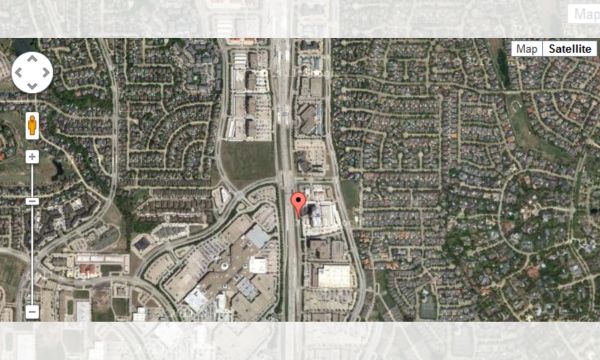 View the Google Maps in Satellite Mode
View the Google Maps in Satellite Mode
Ad There is no doubt that using Google Maps is a journey! This tool is one of […]
More